Export SharePoint 2010 sites list to Excel File
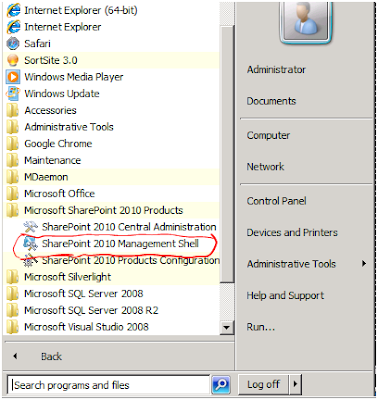
How to get the SharePoint 2010 sites list to Excel using Powershell ? Go to SharePoint 2010 Management Shell . You have to open the Web Application, then the Site Collection, after Select the Fields and Export to Excel (csv file) $Get-SPSite | Get-SPWeb | Select url,title | Export-Csv All this on one line in PowerShell, just think how much time it saves time instead of building a console application. Yours Roi








