Export SharePoint 2010 sites list to Excel File
How to get the SharePoint 2010 sites list to Excel using Powershell?
Go to SharePoint 2010 Management Shell.
You have to open the Web Application, then the Site Collection, after Select the Fields and Export to Excel (csv file)
All this on one line in PowerShell, just think how much time it saves time instead of building a console application.
Yours
Roi
Go to SharePoint 2010 Management Shell.
You have to open the Web Application, then the Site Collection, after Select the Fields and Export to Excel (csv file)
$Get-SPSite | Get-SPWeb | Select url,title | Export-Csv
All this on one line in PowerShell, just think how much time it saves time instead of building a console application.
Yours
Roi
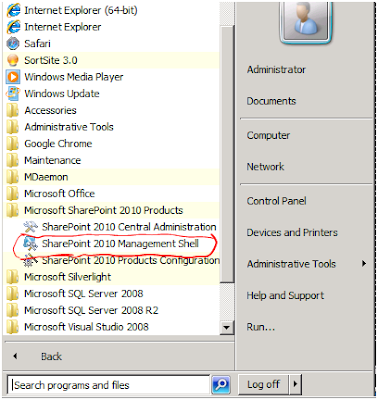




Comments
Post a Comment