A sharepoint list view of the current month
Who has not asked to make view of the current month?
And every time we need to reinvent the wheel.
This time I'll show how to do this:
Need to create two columns
1. Start of the Month
2. End of the Month
Two columns need type -"calculated"
The formula of "Start of the Month"
The formula of "End of the Month"
The view definition in the "Filter":
Here is the result:
Hope i helped,
Roi
And every time we need to reinvent the wheel.
This time I'll show how to do this:
Need to create two columns
1. Start of the Month
2. End of the Month
Two columns need type -"calculated"
The formula of "Start of the Month"
=DATE(YEAR(Created),MONTH(Created),1)
The formula of "End of the Month"
=DATE(YEAR(Created),MONTH(Created)+1,1)-1
The view definition in the "Filter":
"Start of the Month" is Less than or Equle to [Today]
Or
"End of the Month" is Greater than or Equal to [Today]
Here is the result:
Hope i helped,
Roi


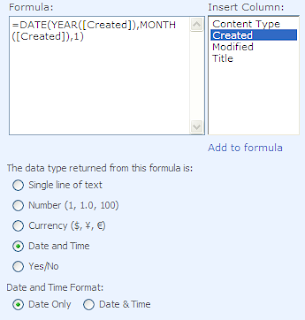




Thanks so much for taking the time to share this!!!!
ReplyDeletethank you as well
ReplyDeleteThanks a bunch! Saved the day for handling a process for delivering awards!
ReplyDeleteCheers!
My calculated fields are working fine, however, my display is not the current month. I am looking to display only those items received in the current month. The filters don't appear to work and I'm not sure how you go about creating the correct filter. Thoughts anyone?
ReplyDeleteMinor mistake in your instructions. The filter should be 'AND' not 'OR.'
ReplyDeleteGot it to work!
Thank you - you are absolutely right
ReplyDeleteShould be AND
I'll fix the post
The formula worked fine till 12th month. At the 12th month, it adds 1 to make a 13th month :(
ReplyDeleteThis is great. Thank you very much
ReplyDeleteSimple and smart. Thanks for the solution. It worked perfectly.
ReplyDeleteworks only in the year of created ... or the year of changed (if you use that field).
ReplyDeleteLove the =DATE(YEAR(Created),MONTH(Created)+1,1)-1!
ReplyDeleteHow to find the Due During the current month based on two columns like
ReplyDeleteFrequency(Annual,Monthly,Quarterly and Weekly) and Start Date(6/1/2016)? Help on this
hi Krishna Reddy,
ReplyDeleteI don't understand what you mean ? You have two fields which should be available in the beginning of the month ? It is not clear...
Hello, thanks a lot for your blog. It helped me much. Could you pls also provide how to set a filter on data from last and penultimate month?
ReplyDeleteMany thx in advance and greetings from germany.
hi
ReplyDeletetry this formula at "End of the Month"
IF(MONTH(Created)=12,DATE(YEAR(Created)+1,MONTH(Created)+1,1)-1,DATE(YEAR(Created),MONTH(Created)+1,1)-1)
Hi Roi,
ReplyDeletethx for yor effort but it's not exactly what i wanted.
I should be able to display data created last month, in the current month and in the next month. In the middle of each month, we create per PS-Script new 60 Data sets for the next month. These are our Service-Center. Probably i must have a 'hidden column' with value of the month the data was created for, with data type number or date. We could name it 'CreatedForMonth' and it should contain the value of the next month either as number or date value, considering the handling of value of december (because 12+1=13).
Then it must be possible to create different views with help of a calculating column that contains the value like: date(month(Created)-month(CreatedForMonth). As result this could be the values: -1 for next month, 0 for current month and 1 for previous month.
Do you know if this is possible in sharepoint 2013 foundation?
Many thanks for your reply
hi...
ReplyDeleteI believe you should develop a field (by code) :(
Please not the filter is an AND not OR
ReplyDeleteThis works great for the current year. If I want to filter an employee birthdays list by month, due to the birth year being in the 19's the filter doesn't filter by month. If I change the users birthday year to the current year, then the filter works and filters by current month.
ReplyDeleteGreat solution! salute to your logic
ReplyDelete