Create a SharePoint 2010 List with SharePoint Designer
At the time I explained how to create a list using PowerShell. Today I will demonstrate how to create a list in SharePoint 2010 in SharePoint Designer 2010.
1. Opened the SPD 2010
2.In the left hand navigation menu, click "Lists and Libraries".
3. In the main window, in the List section, select the "SharePoint List" Ribbon
4. Selected "Custom List"
5. We need to define the name of the list and the description
6. Selected the "Add New Column" Ribbon
7. Now we define the fields
Now we have the SharePoint List
Thanks...
Roi
1. Opened the SPD 2010
2.In the left hand navigation menu, click "Lists and Libraries".
3. In the main window, in the List section, select the "SharePoint List" Ribbon
4. Selected "Custom List"
5. We need to define the name of the list and the description
6. Selected the "Add New Column" Ribbon
7. Now we define the fields
Now we have the SharePoint List
Thanks...
Roi



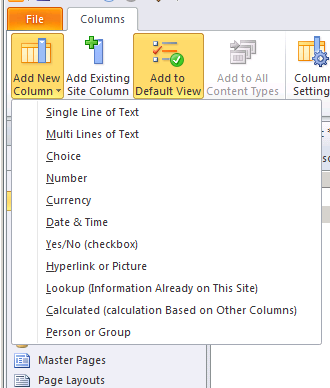





Comments
Post a Comment