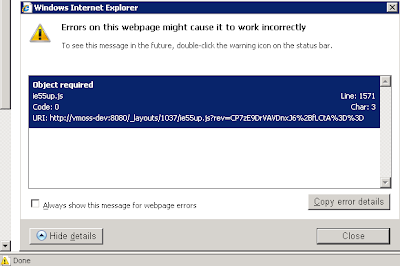Update and synchronize user names in SharePoint

Often - people change their names in the organization - getting married, getting divorced, or just decide to change their name because ... For some reason, SharePoint can not synchronize the new names. Here's a command for a version of SharePoint 2007 and up that will help you stsadm -o migrateuser -oldlogin Domain\OldUserName -newlogin Domain\NewUsername -ignoresidhistory For a version of SP 2010 and up , With PowerShell Move-SPUser –Identity " Domain \ OldUserName " –NewAlias "Domain\ NewUsername " Enjoy, Roi










+is+not+allowed.+Use+the+CONVERT+function+to+run+this+query.PNG)