Webpage error details. Object required
Not long ago, I created a new master-page (from scratch) at SharePoint Designer.
I'm done to add all the controls - looks good!
But when I started working with web-parts - had a little problem. Drag and Drop did not work.
I received the following error:
Webpage error details
User Agent: Mozilla/4.0 (compatible; MSIE 8.0; Windows NT 6.1; WOW64; Trident/4.0; SLCC2; .NET CLR 2.0.50727; .NET CLR 3.5.30729; .NET CLR 3.0.30729; .NET4.0C; .NET4.0E)
Timestamp: Sun, 8 Jan 2012 11:46:30 UTC
Message: Object required
Line: 1571
Char: 3
Code: 0
URI: http://yoururl/ie55up.js
User Agent: Mozilla/4.0 (compatible; MSIE 8.0; Windows NT 6.1; WOW64; Trident/4.0; SLCC2; .NET CLR 2.0.50727; .NET CLR 3.5.30729; .NET CLR 3.0.30729; .NET4.0C; .NET4.0E)
Timestamp: Sun, 8 Jan 2012 11:46:30 UTC
Message: Object required
Line: 1571
Char: 3
Code: 0
URI: http://yoururl/ie55up.js
Webpage error details. Object required
Google search brought me to the following blog:
Neil Mosafi - http://neilmosafi.blogspot.com/2007/11/sharepoint-dragging-webparts-causes.html
When I added the code - he really helped me
<script language="javascript" type="text/javascript">
function MSOLayout_GetRealOffset(StartingObject, OffsetType, EndParent)
{
var realValue=0;
if (!EndParent)
EndParent=document.body;
for (var currentObject=StartingObject; currentObject && currentObject !=EndParent && currentObject != document.body; currentObject=currentObject.offsetParent)
{
var offset = eval('currentObject.offset'+OffsetType);
if (offset)
realValue+=offset;
}
return realValue;
}
</script>
function MSOLayout_GetRealOffset(StartingObject, OffsetType, EndParent)
{
var realValue=0;
if (!EndParent)
EndParent=document.body;
for (var currentObject=StartingObject; currentObject && currentObject !=EndParent && currentObject != document.body; currentObject=currentObject.offsetParent)
{
var offset = eval('currentObject.offset'+OffsetType);
if (offset)
realValue+=offset;
}
return realValue;
}
</script>
thanks Neil :)
Something I want to emphasize - it put the code as much as possible at the end of the page.
Hope I helped,
Roi
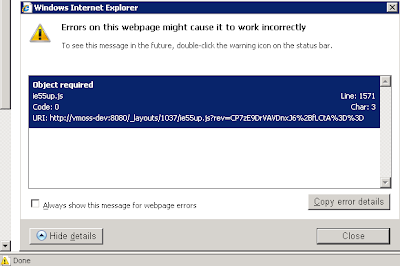



Comments
Post a Comment