SharePoint - Export to Spreadsheet (excel) Not Work
Did you have a case where you wanted to work in Excel at sharepoint list view, but you had no some fields (like lookup field)?
Can not "Export to Spreadsheet"?
I had the case!
Two solutions:
1 - Install SPD (is free).
2 - Because not every time we run straight to install the SharePoint Designer.
The solution to install SharePoint.ExportDatabase activeX.
Here's how to install the activeX of the excel
Run from Address Bar this code
1. Go to (from IE) tools -> Internet Option
There are more activexs needed to operate the sharepoint
If it does not help - you have to install SPD :(
Yours.
Roi
Can not "Export to Spreadsheet"?
I had the case!
Two solutions:
1 - Install SPD (is free).
2 - Because not every time we run straight to install the SharePoint Designer.
The solution to install SharePoint.ExportDatabase activeX.
Here's how to install the activeX of the excel
Run from Address Bar this code
javascript: var x =new ActiveXObject("SharePoint.ExportDatabase");
Address bar
To see that it worked, do the following ...1. Go to (from IE) tools -> Internet Option
Internet Option
2. Programs -> Manage add-ons
Manage add-ons
3. All add-ons
All add-ons
And see that ActiveX is enable :)There are more activexs needed to operate the sharepoint
javascript: var x = new ActiveXObject("Microsoft.XMLDOM");
javascript: var x = new ActiveXObject("ListNet.ListNet");
javascript: var x = new ActiveXObject("DiagramLaunch.DiagramLauncher");
javascript: var x = new ActiveXObject("ListNet.ListNet");
javascript: var x = new ActiveXObject("DiagramLaunch.DiagramLauncher");
If it does not help - you have to install SPD :(
Yours.
Roi


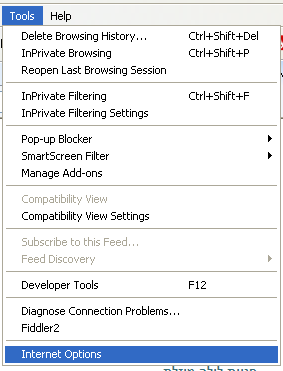





Comments
Post a Comment